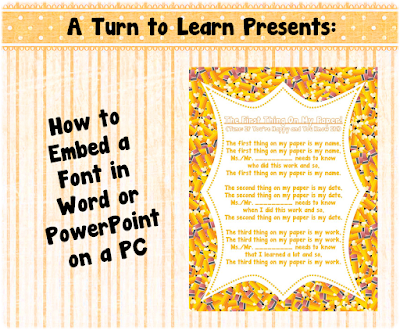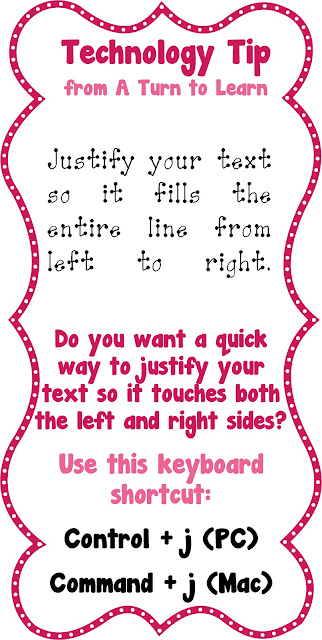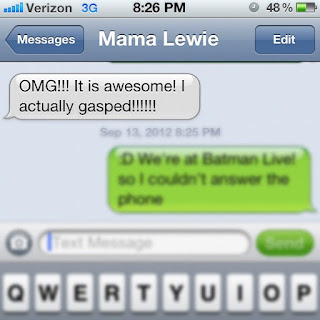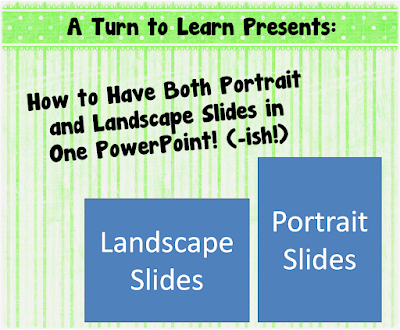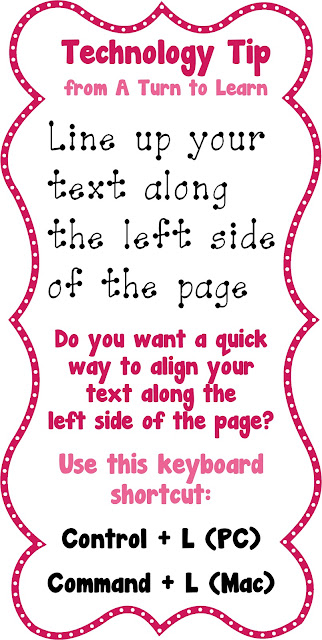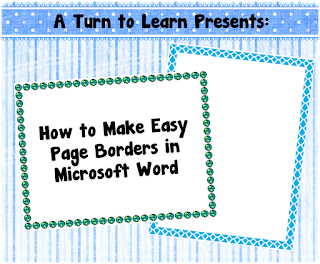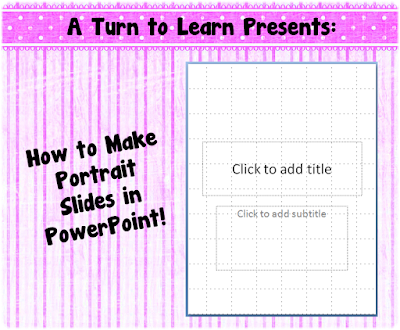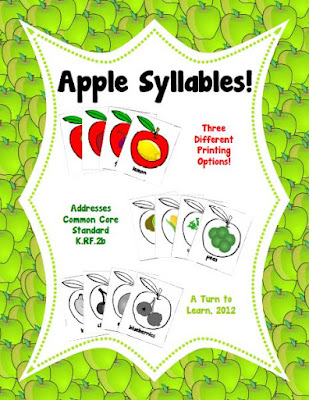A Freebie, Exciting News, and a Giveaway!

I have so many exciting things to write about today! First things first, I created another set of monthly frames (similar to my September/Back to School Frames). This time, it's a set of 22 frames... and they're all FREE!!! On a side note, this is the 75th product I have posted at TPT and the 38th freebie ! Click the picture to grab them at TPT (and be sure to check out my other products and freebies while you're there!!) I have so much making these frames and I'll definitely be making another set for November! On another exciting note... yesterday was my birthday! I took some time to relax and enjoy myself with some of my favorite people! I made this fun e-card as a birthday present to myself.. and it was much more fun than cutting out the lamination that I'm still avoiding! While I was making that fun e-card I got an email from Charity over at Classroom Freebies to let me that I've been moved up from Classroom Freebies Too up to the "big league...