How to Embed Fonts in a Document on a PC!
Here we are again... it's Technology Tuesday! The winner of this week's poll was How to Embed Fonts in Word and Powerpoint!
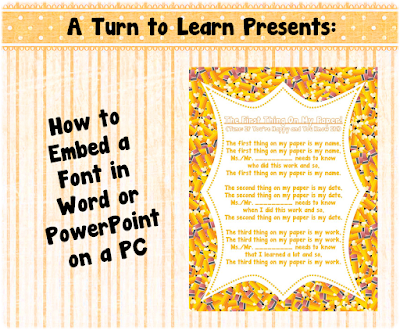
More than 2/3 of you voted for this option in the poll!

Unfortunately this is currently not possible to do on a Mac (unless you save as a PDF), but I included directions for how to do it on a PC and will keep my eye out for an update on the Macs that allow for it to happen! Here are the directions:

To grab a freebie I posted with an embedded font, click the picture below!
I have had so many requests come in on the "Technology Tuesday Request" above... thank you everyone! I'm going to try to knock out as many of these requests as I can! For next week's poll, I'll add one that's been requested by a few people... how to add a form to your website (just like the Technology Tuesday Request form!) I can't wait to see what you vote for!
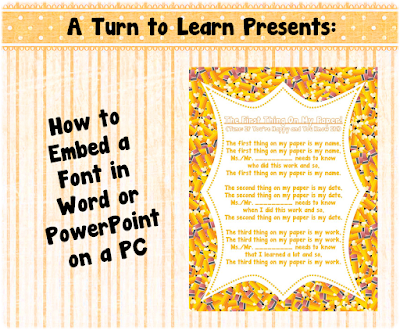
More than 2/3 of you voted for this option in the poll!

Unfortunately this is currently not possible to do on a Mac (unless you save as a PDF), but I included directions for how to do it on a PC and will keep my eye out for an update on the Macs that allow for it to happen! Here are the directions:

You can download this tutorial as a PDF by clicking this picture!
Note: This tutorial is hosted on Google Docs. To save it from there, just open the file and click File > Download to save onto your computer!
To grab a freebie I posted with an embedded font, click the picture below!
I have had so many requests come in on the "Technology Tuesday Request" above... thank you everyone! I'm going to try to knock out as many of these requests as I can! For next week's poll, I'll add one that's been requested by a few people... how to add a form to your website (just like the Technology Tuesday Request form!) I can't wait to see what you vote for!



Comments
Post a Comment