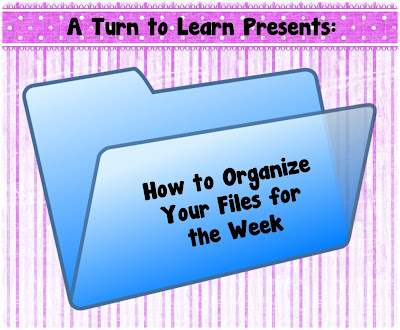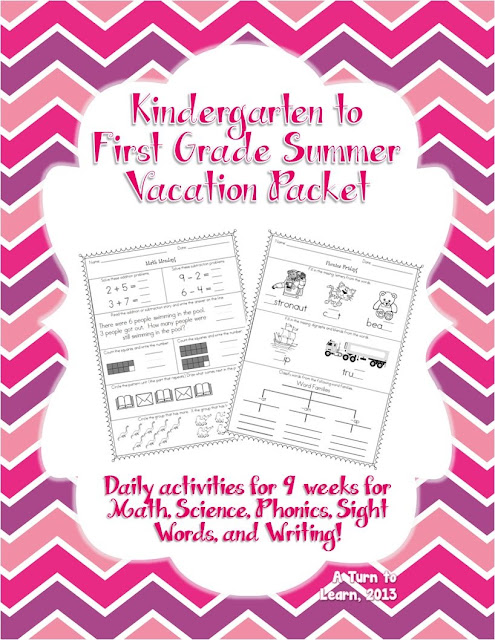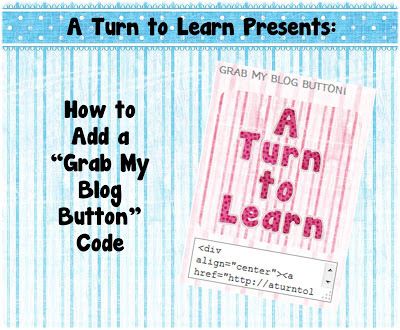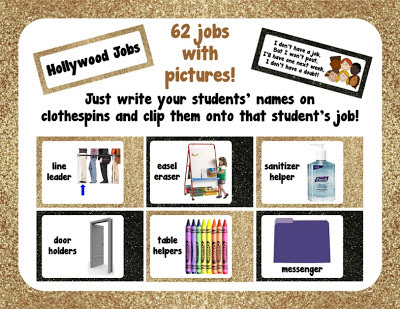Why REST is so important

This post is dedicated to REST, an architectural style of shaping webservices and the most misunderstood concept in the history of IT. This post is addressed to you who is designing webservice apis not being fully aware what REST actually means. I'm trying to give you the idea. This post is also addressed to you who think to know what REST means, when in reality you have no clue, just yet. Yes i have met such people in the past - plenty of them. It's not going into the details of the Richardson Maturity Model , and it's not gonna make you a REST expert. There are plenty of guides on the web for that: slides, youtube videos, blogposts, books and more. Rather than going into the details, i'm going to link some good resources at the end of this post. So lets start with The meaning of REST Representational State Transfer. This sentence is not only what REST stands for, it is also the tiniest possible description of what REST actually means. Didn't get it? Read it aga