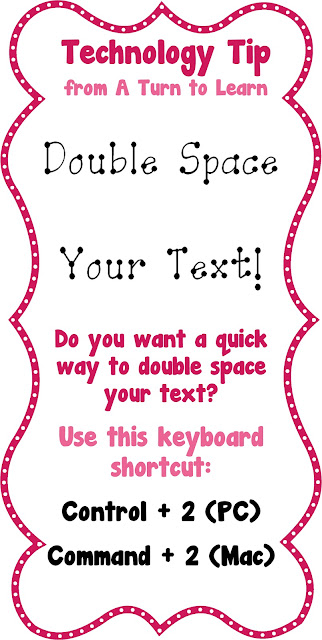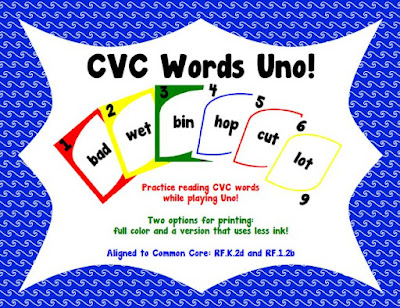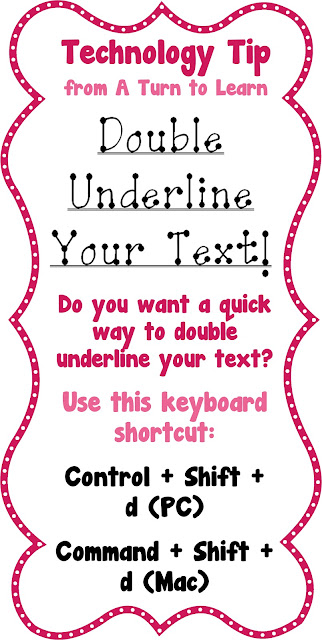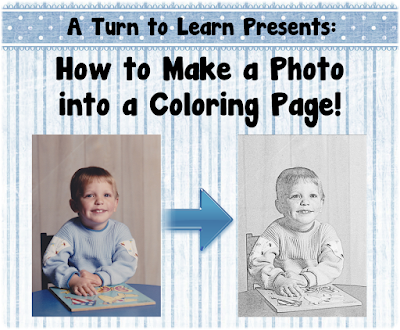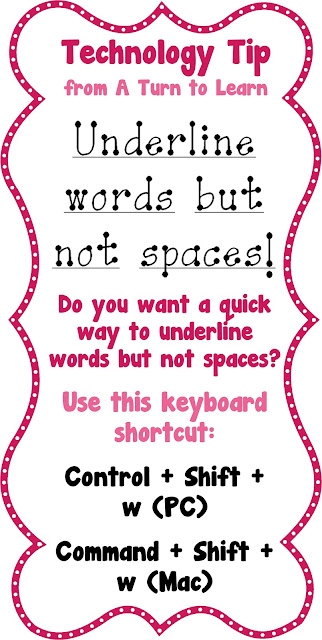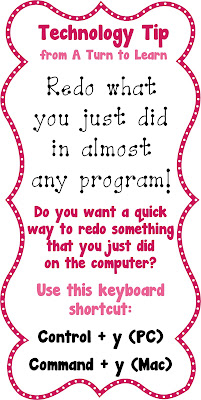Documenting WEF Models
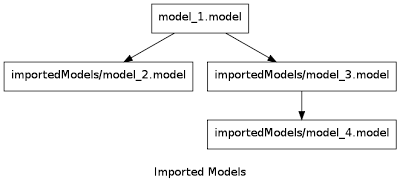
Web Experience Factory is a pretty good tool for rapid development, but its designer lacks automated documentation that can be used to explain an application to a new developer. Models can get extremely complicated, especially when they're assembled by developers who are just starting to use the tool. This article describes how graphs can be generated using eclipse. Using an Eclipse Plugin to Generate Graphs I've worked with projects that, in some cases, imported dozens of other models, making it quite challenging to follow a sequence of events. About a year ago I had the idea of generating a graph showing how models are imported into each other, but quickly got lost in the details of graphing within eclipse. I recently stumbled on an open source application named Graphviz , and when I saw the simplicity of using a DOT file to describe a graph, I was able to quickly develop a plugin to inspect a WEF model and produce a graph of it. An easy candidate for a graph is tracing how