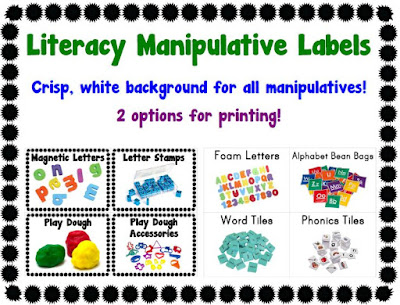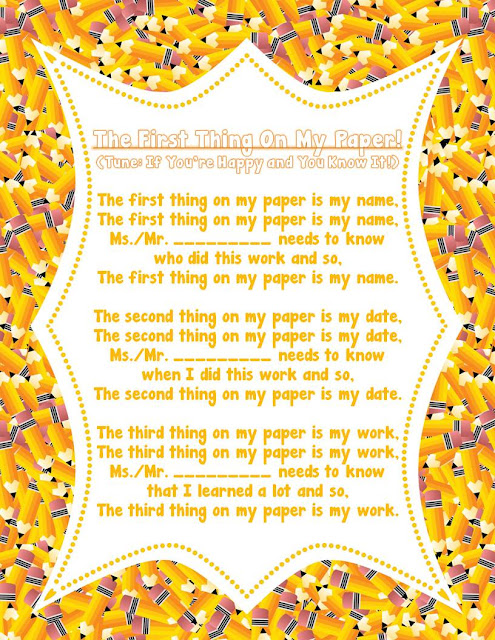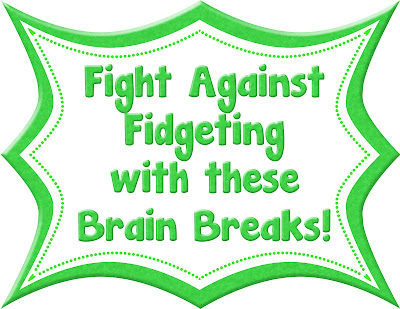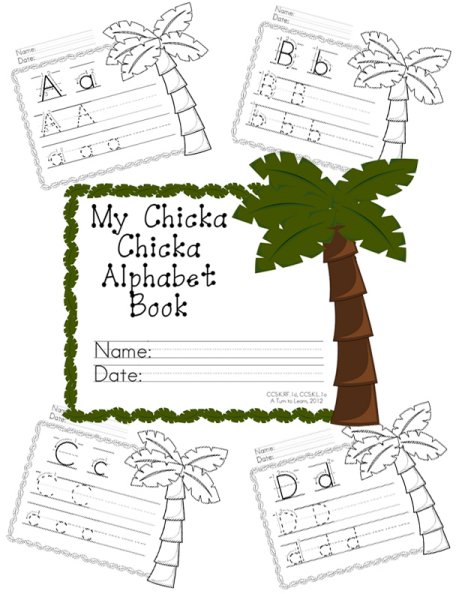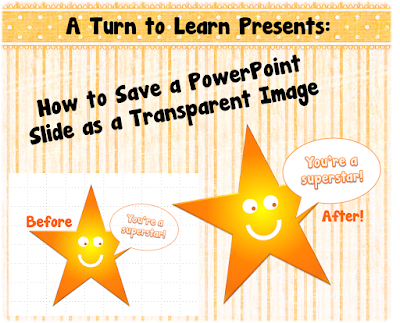Keyboard Shortcut to Center Your Text!
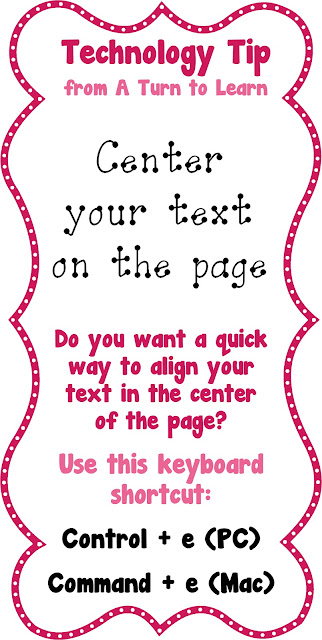
I've decided to start a new weekly tradition... a "Technology Tip Thursday" post! So many of you leave me such wonderful comments on my Technology Tuesday posts and I just love that! I keep thinking that I have so many little tech tips that don't really warrant adding to the poll or writing a long tutorial on, so I thought it would be fun to post these little tips every Thursday in addition to my Technology Tuesday tutorial! Most of the tips will be for Microsoft PowerPoint and Word... though some of them will work in other programs as well... just give it a try! So... here's the first little trick! Try it out and let me know how you like it!