How to Make Easy Page Borders in Microsoft Word!
This week's technology tutorial is something that is easy but SO awesome! I have to give a big shout out to my friend Katie for showing my this one! She's one of my lovely co-workers and has the most amazing ideas! And she absolutely needs to start a blog! (Hint, hint!!!) :)
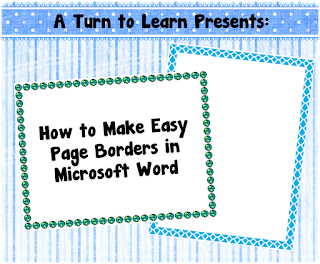




For next week's poll, I'm going to add how to use both portrait and landscape lines in PowerPoint. Be sure to vote!
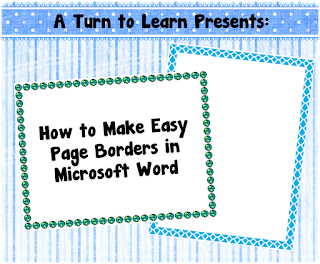
This tutorial was by far the most popular on the poll this week!

Before I start the tutorial, I just want to take a quick moment to think about all the lives that were lost eleven years ago today. Being from NY (north of the city), the attack really hit close to home. Two weekends ago I went down to the city and saw some of the new towers that they're building. They're absolutely amazing, but it's unfortunate to think of the events that led us to the new construction.
I'm sure you already have already, but just take a moment to think about the lives that were lost.
Now, here's the tutorial for the week...
I'm sure you already have already, but just take a moment to think about the lives that were lost.
Now, here's the tutorial for the week...



You can download this tutorial as a PDF by clicking this picture!
Note: This tutorial is hosted on Google Docs. To save it from there, just open the file and click File > Download to save onto your computer!
For next week's poll, I'm going to add how to use both portrait and landscape lines in PowerPoint. Be sure to vote!


Comments
Post a Comment