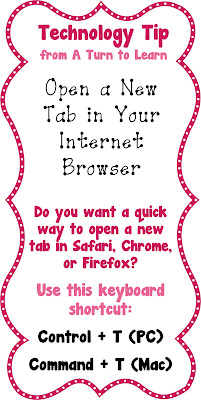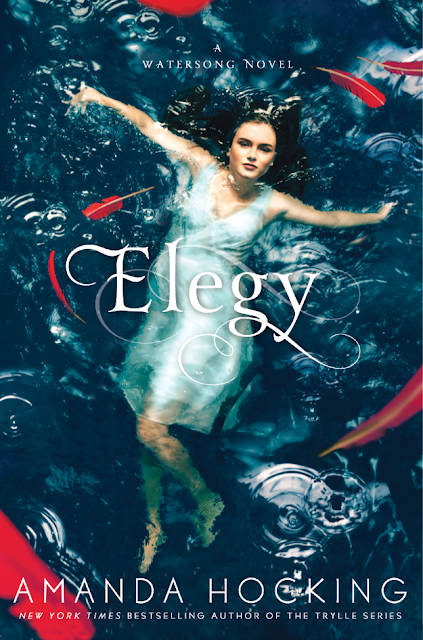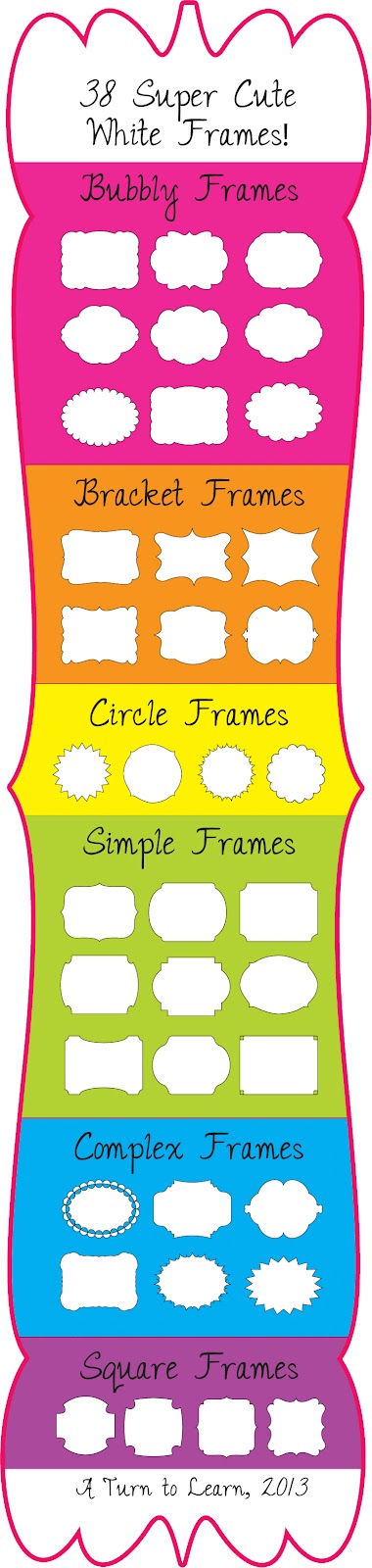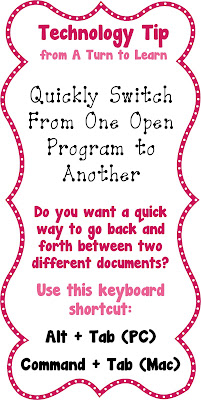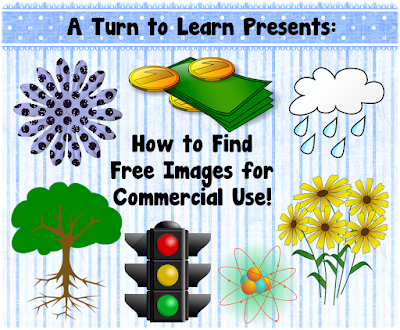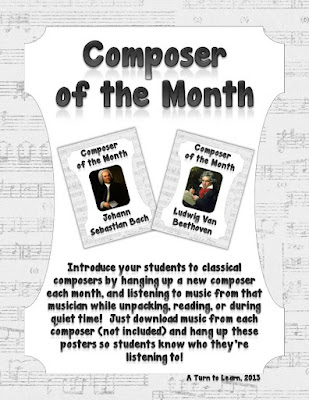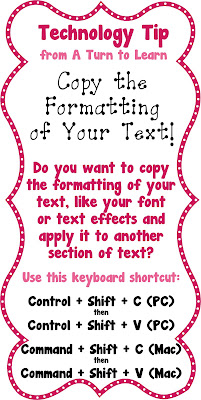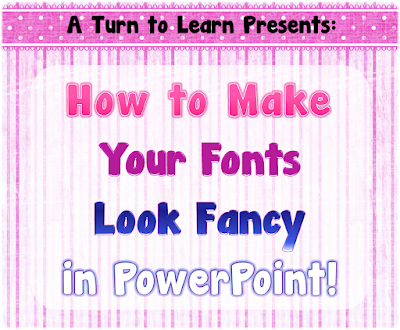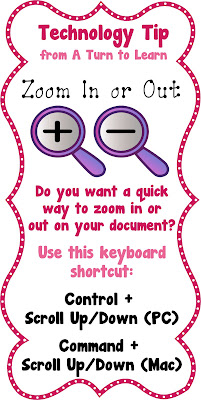How to Make a Super Cute Cover Page for Your TPT Item! (Flash Giveaway!)

People always ask me if I can make a tutorial for how to make cute cover pages, but I have hesitated to do it because it involves so many different aspects of PowerPoint and so many different tutorials! I finally worked all of this information into a book, which you can find over a TPT! I reworked a number of my tutorials so that the fit perfectly on letter paper, and I added a number of new tutorials! This book includes step by step tutorials with pictures on how to make an adorable cover page (just like the one below) in PowerPoint 2007/2010 for PC and PowerPoint 2008/2011 for Mac . It shows you how to do this without spending any money on clipart (but still abiding by all copyright laws!!!) Click the picture below to see the book... and grab it tonight only for 25% off! This book includes a number of highly organized and detailed tutorials on all of the following! It will be useful for people who are new to PowerPoint, and people who are experienced with it as well! Now... for