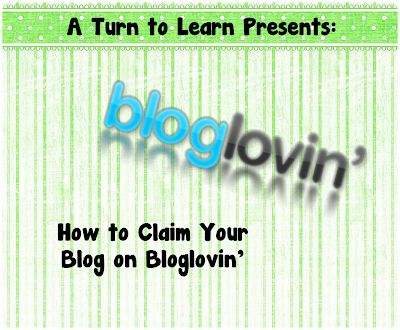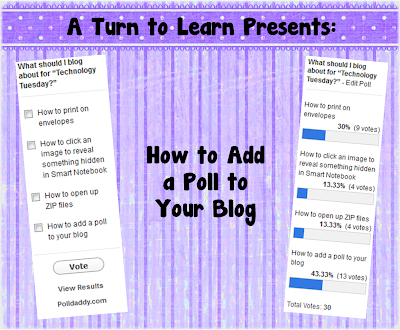Yesterday we finally announced the new series I've been dying to tell everyone about. There was a nice little blurb on the NYT blog , but it didn't actually say much about the books themselves. So I'm going to tell you about them now. The new series is a YA paranormal romance trilogy called the Kanin Chronicles. If you read the Trylle trilogy (or if you're Scandinavian), you may be thinking that the word " Kanin " sounds familiar. As you may recall, the Kanin are another tribe of trolls, who are mentioned in the Trylle book but not really seen. You may also recall that in Ascend , Finn's mother and younger sister Ember were going to stay with relatives in the Kanin tribe. So putting those pieces together, you may feel its safe to assume that the Kanin Chronicles are a spinoff series from the Trylle about Ember Holmes. And in that you'd be both correct, and not correct. Ember is a part of the Kanin Chronicles, but the focus is actually on an entirely ne