How to Make Any Picture a Coloring Page!
It's time for another technology tutorial... and this one is super fun (and could make a great gift for the holidays! This week we'll learn how to make any picture into a coloring page!
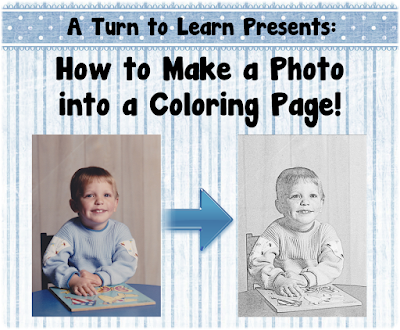

The picture that I used for this tutorial is one of my husband when he was 3. How cute is he!?
This tutorial definitely works best with a picture that has good lighting. I tried it with another picture that had a dark background and it didn't look as nice... so try it with lots of different pictures!



The next poll will be up for two weeks... since next Tuesday is Christmas Day, I won't be posting a new tutorial, but you can definitely expect one the following Tuesday (even though it's New Year's Day!)
Next week, I'll add how to make a text box transparent or semi-transparent (in Word or PowerPoint).
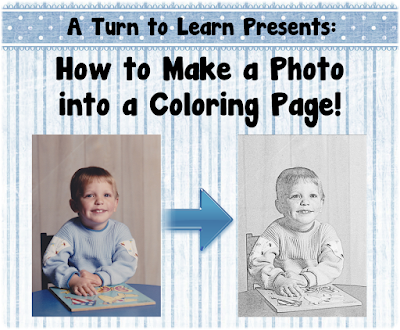
Here's the poll for this week... this one won by a landslide!

The picture that I used for this tutorial is one of my husband when he was 3. How cute is he!?
This tutorial definitely works best with a picture that has good lighting. I tried it with another picture that had a dark background and it didn't look as nice... so try it with lots of different pictures!



You can download this tutorial as a PDF by clicking this picture!
Note: This tutorial is hosted on Google Docs. To save it from there, just open the file and click File > Download to save onto your computer!
The next poll will be up for two weeks... since next Tuesday is Christmas Day, I won't be posting a new tutorial, but you can definitely expect one the following Tuesday (even though it's New Year's Day!)
Next week, I'll add how to make a text box transparent or semi-transparent (in Word or PowerPoint).


Comments
Post a Comment