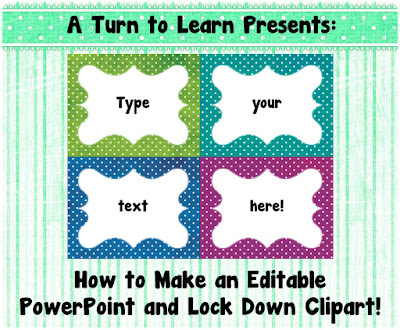Zombies, Trolls, and Piercings, Oh My!

I love 28 Days Later . It's my favorite zombie movie (George Romero fans everywhere a calling a Judas). Part of the reason that I enjoy it as much as I do is probably because it was such an intense viewing experience for me the first I saw it. I'd just gotten a snug piercing. This is a rook piercing The "snug" piercing is the the thick part. Not the three ones in the lobe. I love 28 Days Later. It's my favorite zombie movie (George Romero fans everywhere a calling a Judas). Part of the reason that I enjoy it as much as I do is probably because it was such an intense viewing experience for me the first I saw it. I'd just gotten a snug piercing. The snug piercing was the most painful thing I've ever done, yet stupidly, I went on to get a rook piercing a few months later.(I'd always thought they were both rooks, but in research just now, I discovered they were different things. I was also unable to find a picture of of anyone that had a rook ...



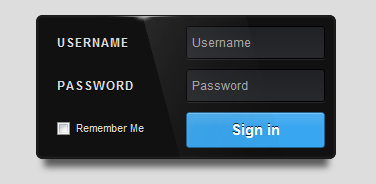


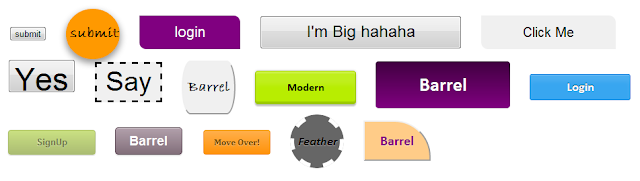

.jpg)