How to Make an Editable PowerPoint and Lock Down Clipart
Before I write up this post I want to take a minute to thank everyone for your sweet words on all of the other tutorials I've written! I'm so glad that people are actually using them!
This week the winner of the poll was how to make an editable powerpoint! For anyone who has purchased clipart online for your teacher products, you'll notice it always says that the images need to be locked down... but how do you lock the images down and still keep an item editable!? Well... here's how!
This was a close one in the poll!
Now, onto the tutorial!




This week the winner of the poll was how to make an editable powerpoint! For anyone who has purchased clipart online for your teacher products, you'll notice it always says that the images need to be locked down... but how do you lock the images down and still keep an item editable!? Well... here's how!
This was a close one in the poll!
Now, onto the tutorial!




You can download this tutorial as a PDF by clicking this picture!
Note: This tutorial is hosted on Google Docs. To save it from there, just open the file and click File > Download to save onto your computer!
You can also download those editable labels for free by clicking the picture below!
Again, this file is hosted on Google Docs. To save it from there, just open the file and click File > Download to save onto your computer!
As for next week's poll, I'm going to add how to add someone else's picture to your blog without using HTML (obviously with still giving credit to the original photo owner!) I'll show you a trick to do this without downloading the photo!
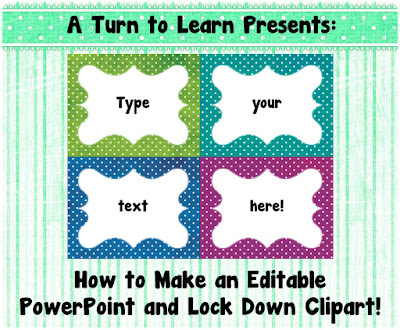
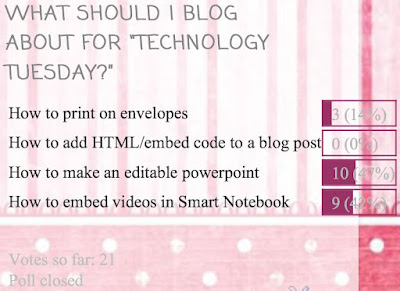

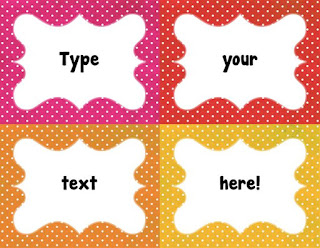


Comments
Post a Comment