How to Erase to Reveal Hidden Text/Images in Smart Notebook
This week's poll as a nail biter, but I am so excited to finally blog about an option that's been on the poll for a while... how to erase to reveal hidden text/images in Smart Notebook! I love all these Smart Notebook tricks!
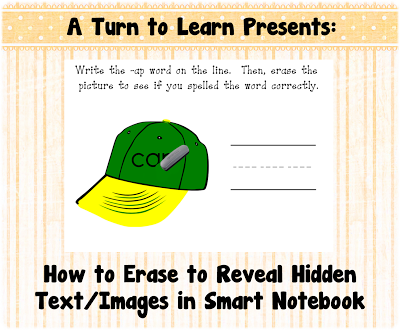
Here are the (incredibly close!) poll results:

Here's the tutorial! :)



I'm adding two new options to this week's poll since I didn't add any last week: how to crop an image in PowerPoint and how to click to reveal a hidden image in Smart Notebook!
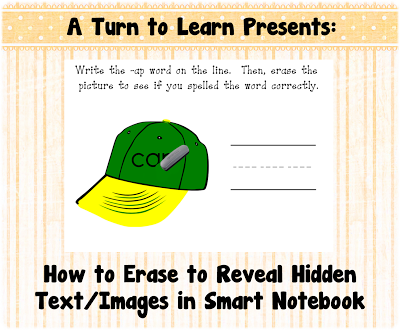
Here are the (incredibly close!) poll results:

Here's the tutorial! :)



You can download this tutorial as a PDF by clicking this picture!
Note: This tutorial is hosted on Google Docs. To save it from there, just open the file and click File > Download to save onto your computer!
I'm adding two new options to this week's poll since I didn't add any last week: how to crop an image in PowerPoint and how to click to reveal a hidden image in Smart Notebook!



Comments
Post a Comment