How to Take a Screenshot on Your iPad/iPhone!
Every once in a while I'll post a tutorial that is so easy that I debate if it's even worth writing up steps for. This is one of those tutorials! Technically it's one step (step #2), so I added how to email the photo to yourself in case you need it on your computer for any reason!
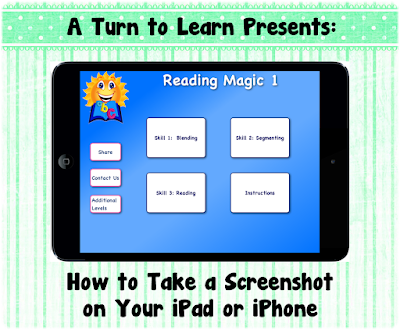
This one just barely won the poll!


For next week's poll I'm going to add something really nifty... how to show a document's reading level in Microsoft Word!
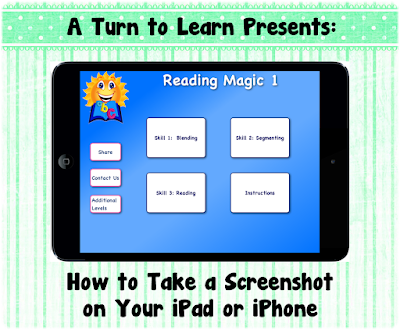
This one just barely won the poll!


You can download this tutorial as a PDF by clicking this picture!
Note: This tutorial is hosted on Google Docs. To save it from there, just open the file and click File > Download to save onto your computer!
For next week's poll I'm going to add something really nifty... how to show a document's reading level in Microsoft Word!


Comments
Post a Comment