How To Take a Video of Your Computer Screen
All of these Tuesdays are just flying by, and I'm excited to offer another Technology Tuesday post... How to Take a Video of Your Computer Screen!
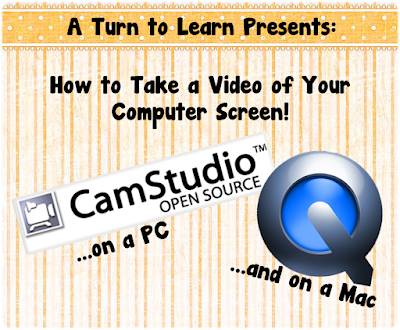
This has been in the poll for a while and I'm very excited to finally blog about it!

Now, if you're doing this on a Mac or a PC, you're going to need two different programs... so I wrote up a walk through for each program! I'm posting the PC tutorial first, but if you're looking for the Mac tutorial, keep scrolling down!
The PC tutorial requires the free program CamStudio, which you can download here.




For the next poll, I'm going to add the option to make your icons into pictures. I use the icons for my folders for the different content areas just to make it a little cuter and easier to find! If you'd like me to blog about this, be sure to vote for it in the poll!

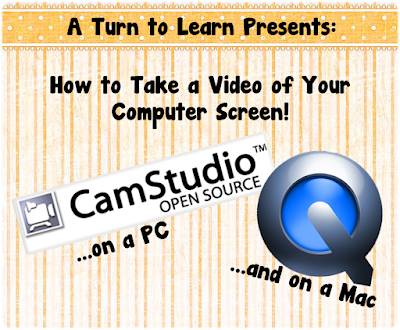
This has been in the poll for a while and I'm very excited to finally blog about it!

Now, if you're doing this on a Mac or a PC, you're going to need two different programs... so I wrote up a walk through for each program! I'm posting the PC tutorial first, but if you're looking for the Mac tutorial, keep scrolling down!
The PC tutorial requires the free program CamStudio, which you can download here.


Now... onto the Mac tutorial!


You can download this tutorial as a PDF by clicking this picture!
Note: This tutorial is hosted on Google Docs. To save it from there, just open the file and click File > Download to save onto your computer!
For the next poll, I'm going to add the option to make your icons into pictures. I use the icons for my folders for the different content areas just to make it a little cuter and easier to find! If you'd like me to blog about this, be sure to vote for it in the poll!



Comments
Post a Comment