How to Make Your Own Cut and Paste Items in PowerPoint!
Cut and paste items are incredibly popular with the kids... and this tutorial reminds me that I really need to incorporate them into my lesson plans more! This tutorial has a lot of steps, but it's actually really quick to do!
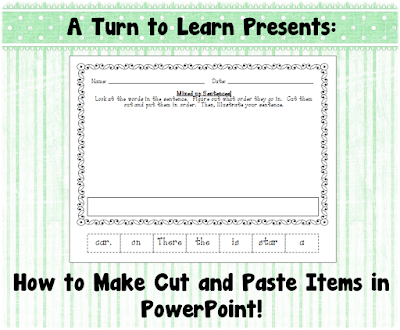
Here are the poll results for this week:
Now, onto the tutorial!







As for next week's poll, i'll be adding how to make a foldable in PowerPoint!
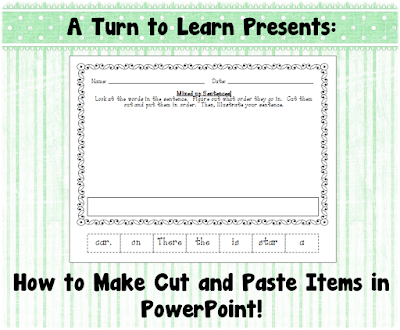
Here are the poll results for this week:
Now, onto the tutorial!







You can download this tutorial as a PDF by clicking this picture!
Note: This tutorial is hosted on Google Docs. To save it from there, just open the file and click File > Download to save onto your computer!
As for next week's poll, i'll be adding how to make a foldable in PowerPoint!




Comments
Post a Comment