Give Clipart a Transparent Background in PowerPoint!
When I stumbled upon this last week I just knew I had to add it to the poll right away... and it was a major hit!
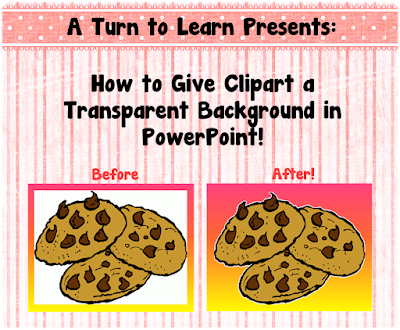

For those of you who have seen my previous post on giving a picture a transparent background in GIMP, I will warn you, this isn't as powerful as that one.
If you want to give a clipart image a transparent image in PowerPoint, the background must be one solid color! PowerPoint has a hard time taking out shadows and such. If your image has a shadow, you're better off clicking the picture above for the previous tutorial.
Anyway... without further adieu, here's the tutorial!


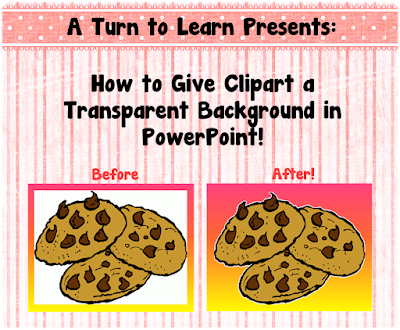

For those of you who have seen my previous post on giving a picture a transparent background in GIMP, I will warn you, this isn't as powerful as that one.
If you want to give a clipart image a transparent image in PowerPoint, the background must be one solid color! PowerPoint has a hard time taking out shadows and such. If your image has a shadow, you're better off clicking the picture above for the previous tutorial.
Anyway... without further adieu, here's the tutorial!


You can download this tutorial as a PDF by clicking this picture!
Note: This tutorial is hosted on Google Docs. To save it from there, just open the file and click File > Download to save onto your computer!
As for next week's poll, I'm going to add one that I probably should have done along with my tutorial of How to Make a Frame in PowerPoint...
I should have put this along with it but totally forgot... so how I'll add it to the poll for next week: How to Make a Simple Frame in PowerPoint... e.g.:





Comments
Post a Comment