How to Change the Reading Level of Your Google Search Results
It's Tuesday again! I don't know how the weeks keep passing by so quickly! Let's hope that time slows down once my summer break starts! :) Anyway, thank you again for voting! I really love to see what everyone is interested in and I appreciate the time to takes to vote and to comment! Here is this week's winner... how to change the reading level of your Google search results!
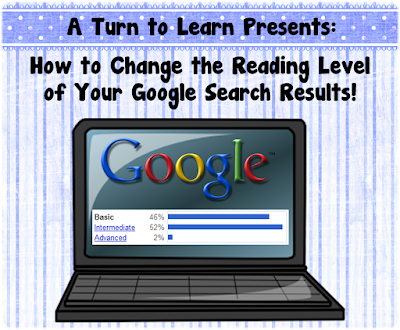
Here is the poll... with more than half of you voting for this topic! If your topic didn't win, be sure to check back next week!

Now, onto the tutorial! This one is actually short and sweet, and it's so easy that your kids can do it themselves! Now you can avoid sorting through websites that are way too difficult when your students do research projects!

So, I'd love to know... how do you think you'll be using this tip in your classroom?
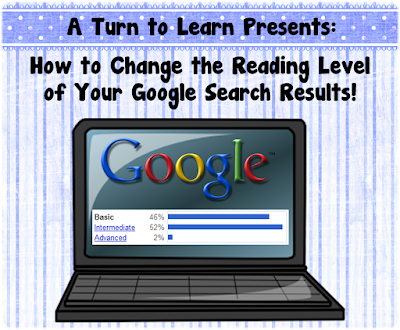
Here is the poll... with more than half of you voting for this topic! If your topic didn't win, be sure to check back next week!

Now, onto the tutorial! This one is actually short and sweet, and it's so easy that your kids can do it themselves! Now you can avoid sorting through websites that are way too difficult when your students do research projects!

You can download this tutorial as a PDF by clicking this picture!
Note: This tutorial is hosted on Google Docs. To save it from there, just open the file and click File > Download to save onto your computer!
I selected this post to be featured on Technology Blogs. Please visit the site and vote for my blog!


Comments
Post a Comment