How to Number Your Blog Comments & Winners!
I tried so many different tutorials online to number my blog comments, but none of them were working and I was not about to count through all of the 146 comments on my 100 follower giveaway to find the winner!
It ends up that in addition to inserting the HTML from this tutorial, you also have to change one of your settings in Blogger!
Once you change the HTML based on that tutorial
Now.... drumroll please, it's time to announce the winners!
You two can expect your items via email in just a few moments! Congrats and thanks for entering!
It ends up that in addition to inserting the HTML from this tutorial, you also have to change one of your settings in Blogger!
Once you change the HTML based on that tutorial
- Go into "Settings" on your main blogger.
- Click "Posts and Comments."
- Where it says "Comment Location," change it to "Full Page."
- Save it and check out your numbered comments!
Now.... drumroll please, it's time to announce the winners!
You two can expect your items via email in just a few moments! Congrats and thanks for entering!
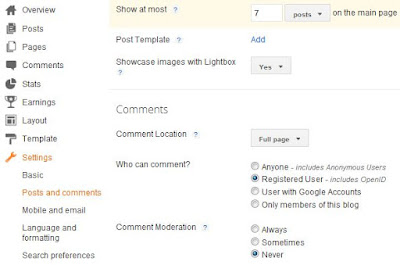



Comments
Post a Comment